Wireless home security IP video alarm camera





 I. Download and install smart phone 'NVAS' APP
A, For IOS user, search and download 'NVAS" in APP Store.
B. Android user please input chitongda.en.made-in-china.com to download 'NVAS'
Note: New user complete the registration under prompt and log in. Both 'YOOSEE' and 'NVAS' two APP are available, those two APP share with almost same operation method. If needed, download 'YOOSEE' APP from www.yoosee.co.
II.Connect and Add cameras (DHCP of Router should be opened)
Method one: Connect camera via WiFi
Smart phone properly connect with WiFi(It must be 2.4G), turn on camera successfully with 'di di" (if no 'di di' , press reset button on the bottom of camera for 15s then restart device), open "NVAS" on cellphone APP, click '+' on device list (picture 1), click "smart scan"(picture 2), APP will identify cellphone WiFi name automatically, input WiFi password (picture 3),click "next step", there will be a qr code to use it scan camera lens within 20-30cm till device ring 'Ding' , click "heard" to complete connecting WiFi (picture 4). Device list prompt "discover 1 new device" (picture 5, if no prompt please click "manual"), according to prompt to name for device and input default password 123 (picture 6), click "save" (picture 7), now add camera successfully and camera is able to work normally.
Note: "YOOSEE" has no qr code scan connect method but supports "smartlink" to complete adding device.
Method two: wired connect camera
Power on camera, plug in cable, if connect successfully, network indicator will on. Open cellphone APP, click '+' on device list (picture 8), click "manual" (picture 9), input device ID (picture 10), click "next" to name for device and input password 123 (picture 11), click "save" (picture 12), now complete adding camera and it can work normally.
Note: If picture is not clear enough, softly rotate camera lens.(waterproof camera is unavailable)
I. Download and install smart phone 'NVAS' APP
A, For IOS user, search and download 'NVAS" in APP Store.
B. Android user please input chitongda.en.made-in-china.com to download 'NVAS'
Note: New user complete the registration under prompt and log in. Both 'YOOSEE' and 'NVAS' two APP are available, those two APP share with almost same operation method. If needed, download 'YOOSEE' APP from www.yoosee.co.
II.Connect and Add cameras (DHCP of Router should be opened)
Method one: Connect camera via WiFi
Smart phone properly connect with WiFi(It must be 2.4G), turn on camera successfully with 'di di" (if no 'di di' , press reset button on the bottom of camera for 15s then restart device), open "NVAS" on cellphone APP, click '+' on device list (picture 1), click "smart scan"(picture 2), APP will identify cellphone WiFi name automatically, input WiFi password (picture 3),click "next step", there will be a qr code to use it scan camera lens within 20-30cm till device ring 'Ding' , click "heard" to complete connecting WiFi (picture 4). Device list prompt "discover 1 new device" (picture 5, if no prompt please click "manual"), according to prompt to name for device and input default password 123 (picture 6), click "save" (picture 7), now add camera successfully and camera is able to work normally.
Note: "YOOSEE" has no qr code scan connect method but supports "smartlink" to complete adding device.
Method two: wired connect camera
Power on camera, plug in cable, if connect successfully, network indicator will on. Open cellphone APP, click '+' on device list (picture 8), click "manual" (picture 9), input device ID (picture 10), click "next" to name for device and input password 123 (picture 11), click "save" (picture 12), now complete adding camera and it can work normally.
Note: If picture is not clear enough, softly rotate camera lens.(waterproof camera is unavailable)

 Audited Supplier
Audited Supplier 





 Audited Supplier
Audited Supplier